Purpose
Quickly search for trusses by name in the Plans/Elevations List.
Steps
To locate a truss by name:
- Enter all or part of the name in the search box.
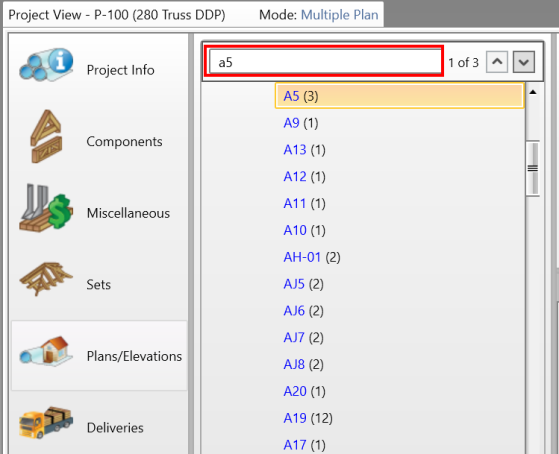
 Notes:
Notes:
Search finds all truss names that contain the search string entered.
- Searching for T01 will also find T01a.
- Searching for 01 will find T01, T01a, A01, B01...
- Quotes may be used to find only the entered text, for example, "T01"
If the search text is matched by at least one truss name, the result displays as "x of y" (for example, "1 of 3") where x is the number of the instance that is currently highlighted and y is the total number of matching instances. The x value changes as the up/down buttons are used to move the the next instance.
- If text entered does not match any of the truss names, the result displays as "0 of 0"
Use the Previous and Next buttons to move to other trusses that match the string.
- If the item is in a collapsed group, the group will be expanded
The list is not filtered by the search string, which allows all the trusses to be viewed in context on the list.
CTRL-F puts the focus in the search box and highlights the existing text.
The search is triggered when you press Enter.
Related Topics